As we begin to hunker down to battle the second wave of the coronavirus, video conferencing apps like Zoom are becoming the standard tools to stay in contact with others.
The good news is that conversing on a video call is a definite improvement for people with hearing loss compared to regular telephone calls. Since people with hearing loss use a lot of visual signals, such as lip reading and body language, to help them communicate, having some of this visual input available significantly increases speech comprehension.
A recent study by The Hearing Review indicates that when they are provided visual cues in conjunction with the audio signal, understanding speech over the phone increased by 23 percent for individuals with a severe hearing loss.
Why video meetings are still tough for all, especially if you have hearing loss
Although video conferencing is an upgrade over old-fashioned phone calls, those with hearing loss find that it’s far from ideal. There are several issues with video calls that people with hearing loss often experience: a lack of non-verbal signs, poor audio, and the constant feeling of being ‘on’.
Issue #1: Non-Verbal Cues
Even if Zoom calls have video capabilities, a weak Internet connection will often cause the video to pause or skip. Insufficient light can prevent you from seeing other participants lips, and gestures. These issues are exacerbated if participants decide to turn off their video camera for the call duration.
Issue #2: Poor Audio
Cheap microphones and weak connections can also cause audio to skip or distort, so listeners need to fill in the gaps when they miss a word or expression. People with hearing loss face this every day and have likened it to an audio jigsaw puzzle.
Issue #3: A feeling of being “on” constantly
All these factors together make it so that listeners need to pay careful attention and concentrate on what is said to stay involved. Such problems are even further compounded when the person has a hearing loss.
Fortunately, there are some things you and others can do to ease communication for everyone involved.
If you suffer from hearing loss
Use Bluetooth hearing aids. Most modern hearing aids will easily connect to your mobile devices and stream high-quality sound to your hearing aids. You can reduce the presence of other sounds in your home or outdoors by doing so.
Use noise-canceling headphones. If you don’t have Bluetooth hearing aids, try using earbuds or high-quality headphones with noise-canceling capabilities. They’ll make listening easier without having to turn the volume up.
Pin the speaker during Zoom video calls. A key tip in Zoom is to “pin” a participant. This causes the person speaking at the center of your screen to be prominently displayed, making for improved reading of lips and facial expressions.
Use a web-based speech recognition app. You can caption your Zoom meetings using a web-based automatic speech recognition tool. Web Captioner is a great free tool that can be used with Zoom. It offers live captioning of your call in a separate browser window.
What you can ask your conversation partners to do
You may find it helpful to speak to your conversation partners about how they can best communicate with you on the video call. Here is some advice you can give your friends/work colleagues to facilitate improved communication among all call members.
Ask them to:
- Use a good internet connection. Their internet connection will be much improved by moving the device, tablet, or phone used to perform the videoconferencing call to the location where the signal is most potent.
- Sit in a well-lit place behind them that doesn’t have a light source. Not doing so can turn their face into a shadow and render lip reading more difficult for you.
- Look at the camera, and when speaking, to not cover their mouth.
- Ensure one person speaks at a time. This will also help ensure the live captions, if used, are more accurate.
- If they don’t talk, ask them to mute their microphone to eliminate background noise.
- Make use of chat features that may occur when video or voice software is used. They can help to explain detailed information.
- To provide meaning for what is said, ask the call leader to use an agenda and stick to it tightly.
Treating Hearing Loss with FitHearing Audiology Network
If you have hearing loss but aren’t currently treating it with hearing aids, there’s never been a better time to start! Make an appointment with an audiologist through FitHearing Audiology Network today. Our providers will check your hearing and pair you with hearing aids that will help you hear better both online and in real life!